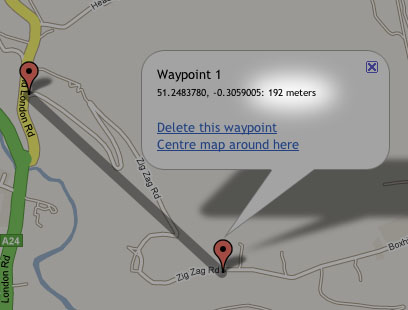I’ve been thinking about upgrading my music player for ages – I had a Rio Karma, which I liked because it natively played OGG format and was usable under Linux. However it’s pretty big compared to today’s players. I then bought an iPod Nano, only because I knew that I could replace the firmware with Rockbox, which gave it the ability to work with Linux and play OGGs. But there were too many niggling problems – the major one for me is no ability to upgrade the memory.