In which I investigate whether I can connect an Arduino Ethernet shield to my Veroboarduino. Not as easy as I first thought it would be!
Continue reading “Using the Ethernet Shield with Veroboarduino”
Software Development and Other Stuff
In which I investigate whether I can connect an Arduino Ethernet shield to my Veroboarduino. Not as easy as I first thought it would be!
Continue reading “Using the Ethernet Shield with Veroboarduino”
This weblog is now running on its own domain – www.martyndavis.com. You should have been redirected here automatically if you clicked a link which went to the other address (www.marengo-ltd.com/blog/). Apache mod_rewrite settings, being somewhat of a black art, means it’s possible I’ve mucked something up :) If you see any problems with any pages you’re trying to access, just comment here.
In which we burn an arduino boot loader onto the ATMega, and then upload our own programs.
Continue reading “VeroBoardUino – Last Part – Burning a Bootloader and Uploading Programs”
In which we add the crystal, finish wiring and insert the chip.
Continue reading “VeroBoardUino Part Three – Crystal and Final Connections”
It was suggested to me that I should publish the actual circuit diagram of this project, together with a parts list. Here it is!
Continue reading “VeroBoardUino – Part 2.5 – Circuit Diagram and Parts List”
This is part two of a short series on how to build your own arduino-compatible board from scratch. You can find part one here: http://www.martyndavis.com/?p=105.
Continue reading “VeroBoardUino – Part Two – Serial Connector and Reset Button”
Note: this was going to be one post but it’s ballooned into a huge thing so this is one of several which will be posted over the next few days. Stay tuned!
So you’ve got a nice Arduino board for experimentation and you’ve built a circuit on a breadboard which you’d like to make permanent.
It’s expensive (and overkill) to use a new arduino each time you build a new circuit you want to keep. Here’s how you can easily build an arduino-compatible board, from complete scratch, for a few pounds/dollars/euros so you can keep your real arduino for experimenting with…
Continue reading “VeroBoardUino – How to Build an Arduino-Compatible Board for Very Little Money”
The whole point about Linux, surely, is that it gives freedom back to the user.
So what’s with Ubuntu? I got used to the buttons suddenly going on the other side of the window bar in 10.04, but this whole Unity thing now has just pushed me a bit too far.
If you’ve got a Garmin Edge 605 or 705 and you’ve just gone for a ride, if you remembered to press “start” on your GPS at the beginning, your Edge will have recorded your route. You can find the files in the Garmin/History folder on your device when you connect it to your computer. Annoyingly, though, they’re saved in TCX format, which is a Garmin specific format. These files were difficult to import into the route planner: you needed to go through all kinds of hoops to convert it to a GPX of the right type so you could import it and see your ride on your computer. Now, however, with the latest release of the Route Planner, you can import TCX files natively. Just select File / Import from the menu!
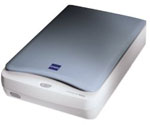 My Epson Perfection 1640SU scanner recently started behaving slightly less than perfectly… I had a pronounced light vertical line appearing down the length of each scanned image.
My Epson Perfection 1640SU scanner recently started behaving slightly less than perfectly… I had a pronounced light vertical line appearing down the length of each scanned image.
Really annoying.
Here’s how I diagnosed and fixed it…
Continue reading “Fixing Vertical Lines on a Scanner”