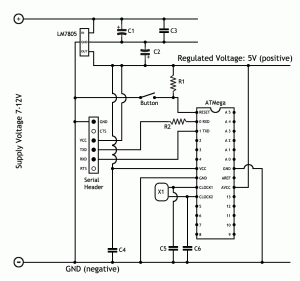The Arduino IDE does a great job of simplifying the creation of programs for Arduino (and clones) which is great if you don’t have much programming experience.
But if you’ve done more than a bit of programming in the past, you’ll soon find the dinky IDE a little frustrating to use. For example, my preferred text editor, by far, is vim, and I find it quite jarring to be forced to use a basic text editor to build programs. Yes, you can select “use external editor” in the settings, but it’s clumsy. I’ve built many an Arduino program in vim, then switched to the Arduino IDE to build it. It’s just not streamlined – it’s too slow and clunky.
It was therefore with delight I saw in the kubuntu 12.04 repository (I recently re-installed everything on my desktop after falling back in love with KDE) that there’s a package called arduino-mk which promises to provide the ability to build arduino programs directly from the command line. Which means you can use vim (or emacs if you’re weird :) and makefiles.
But… it doesn’t work out of the box – here’s what you need to do to fix it… Continue reading “Arduino from the Command Line”